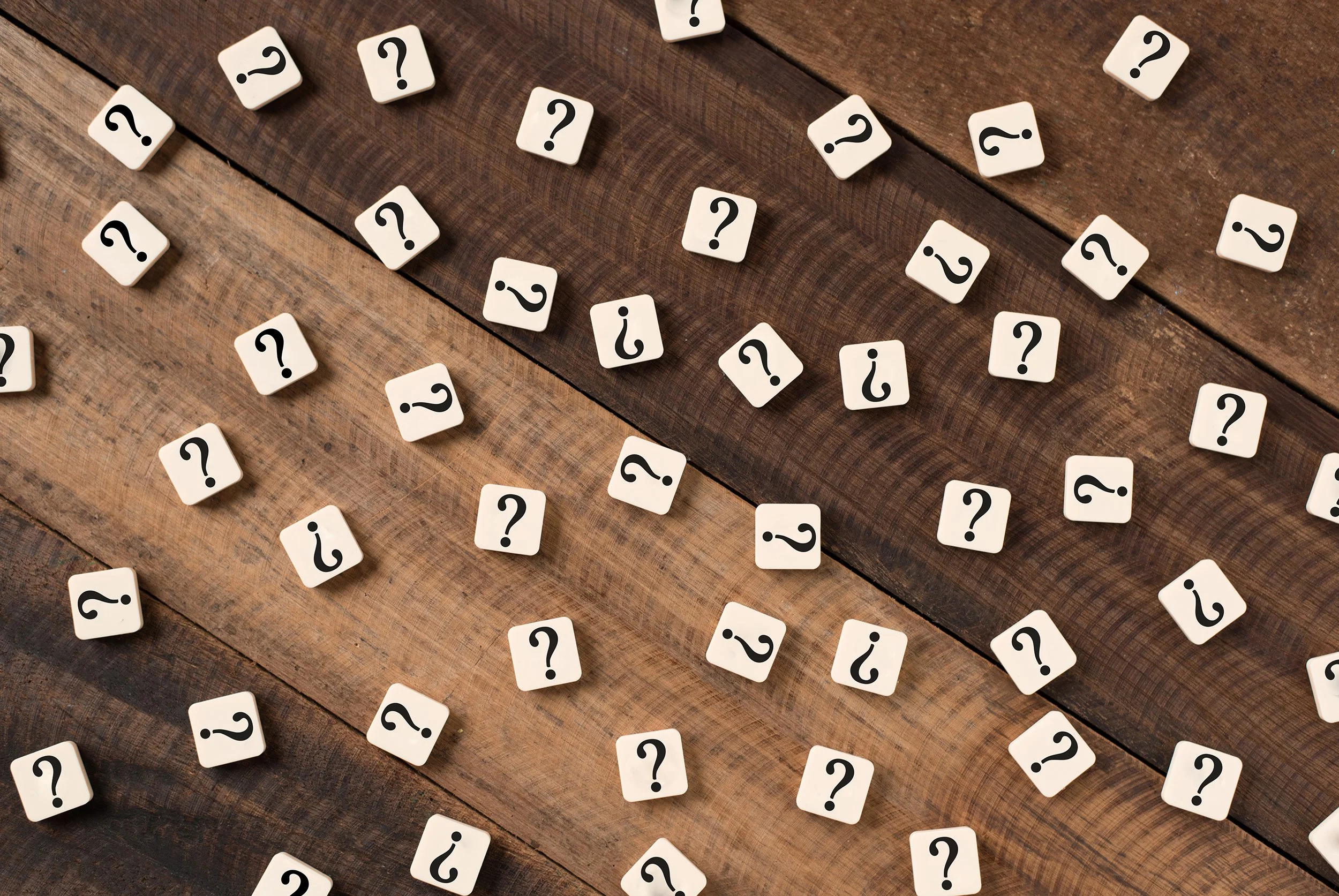VersiTech’s Answers to Their Most Common FAQs
Here at VersiTech, we aim to bring flexibility, versatility, and affordability to the restaurant business. Our products are designed to make it easier for restaurants to grow. Whether your questions are on the bartending side or in general management, we want to ensure you have all the support and tools your business needs to get the most out of our products.
To help you along the way, we've compiled a few VersiTech FAQs.
What if my internet is down and I can't process payments?
Before proceeding, you'll need to switch to Stand-In Mode. To do this, go to your POS screen, select the "manager" button, then select the Stand-In-Mode option. Repeat the same steps to turn it off once the internet is back up and running. Stand-In-Mode allows you to continue taking credit cards even when the internet is down. Credit card details are stored offline.
When your internet is restored and you run the end-of-day closeout, VersiPay will ping the cards that were used during Stand-In-Mode to get a real authorization and settle the payments like normal. However, please be aware that there is a small risk that when a card is pinged, it could be declined due to the cardholder’s protective fraud measures.
What do I do if my printer stops working?
There are a few standard steps you can take to troubleshoot this problem.
Double-check that the printer is plugged in, turned on, and has paper.
Make sure the power supply is tightly plugged in at both the power brick and the outlet.
Ensure all cables are properly and securely connected to the printer and the station.
Try turning off the printer and unplugging the power supply. Then, reconnect it and turn the printer back on.
Always remember that the cash drawer will not work if the connected printer isn't working.
I accidentally voided a credit card. What should I do?
If the transaction involved a swiped credit card, select the "manager" function on the check in question. Then, highlight the payment and select "unvoid." If the transaction was processed through an EMV chip-card reader please contact our support team at (800) 655-7349 and they will assist you with the transaction. Be sure to have the last four digits of the credit card number and the dollar amount authorized on hand. Support will then request the full card number to re-run it later.
I entered the tip incorrectly and overcharged a customer. How do I issue a refund?
Please call support and provide the last four digits of the credit card number, the transaction date, and the transaction amount. Support will issue the refund on your behalf or provide you with the full credit card number to issue the refund through the POS.
My station is showing that there are no employees in my system. How do I fix this?
This happens when the File Server computer is turned off. Find the File Server and turn it back on to resolve this issue.
My station won't turn on! What should I do?
The green power light on our Apexa stations is sometimes mistaken as a touch screen power button. However, the actual power button is located underneath the bottom right edge of the station. Slide your finger underneath that edge until you feel an indented button, and push it. Problem solved!
We hope this information helps! However, if you encounter any additional issues and need immediate assistance, please let us know! Technical support questions related to POS products should be directed to the VersiTech Partner that performed the initial installation. If you are unable to reach them, send us a message at support@versitech.com. And if you're looking to expand your suite of VersiTech solutions, contact us today to learn more about how we can streamline your business.